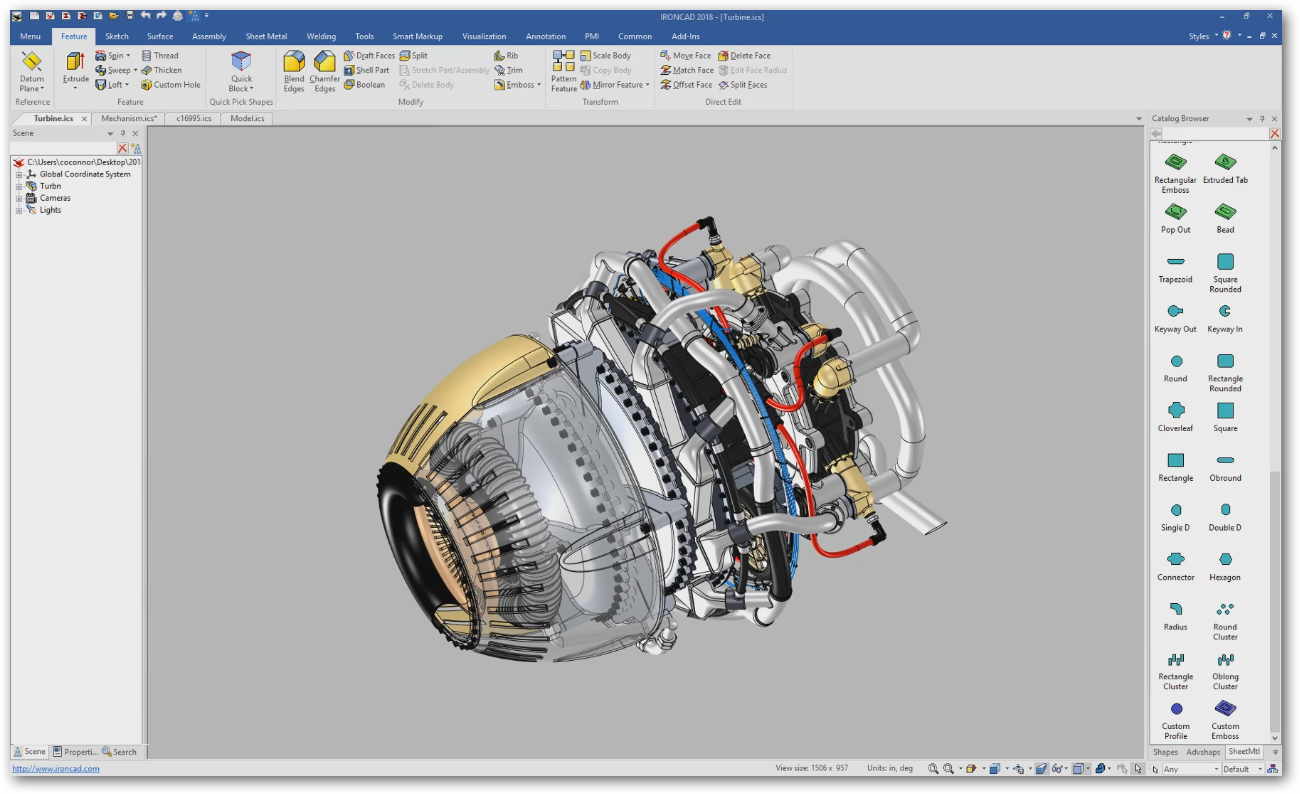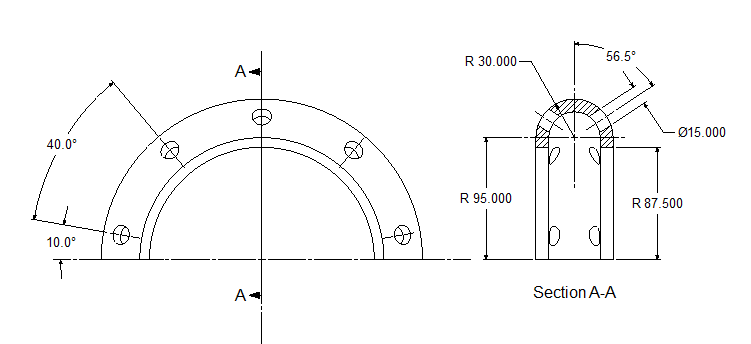I have been in contact with the author and we both agree the title should have been "What's the Difference Between History and Direct Modeling" But this title shows there is a confusion with the term parametric design. Pro/engineer was released in 1988 and as much as I moan and groan about its complexity and limitations it was an incredible innovation in 3D CAD. It was the first solid modeling system designed from the ground up. At that time Computervision CADDS 4 and Dassault were dabbling in solid modeling. Neither delivered a viable solution. CADDS 4 disappeared and Catia 4 moved to Boolean solids, the precursor to direct editing. Both of these system were networked on mainframe computers and incredibly expensive. The CAD world was lit up with the introduction of what was fondly called Pro/e. But it was not readily available to most of the industry due to it being workstation based and its high costs, the average sale was around $65,000. But you could buy a single seat this offered incredible flexibility compare to the hugely expensive mainframe networked CADDS 4 and Catia. I have found many of the CADDS 4 houses move instantly to Pro/e. This was also driven by a junk yard dog like sales team. They knew they had the only game in town. I was selling PC based 3D CADKEY at the time. Surface modeling was just being introduced. Pro/e offered little competition. I was selling CADKEY to Boeing and all of their suppliers to support the mainframe networked Catia 2 and 3 at the time. Like I said Pro/e was incredible. It made "history based modeling" the buzz word of the 1990's. I remember trying to sell some more CADKEY seats into Boeing. The fellow asked "Is it history based?" CADKEY had boolean solids by that time and I asked "Why in the world would you want that?" He said "We have to have history". It was funny because this was years before Dassault released its Pro/e clone: Catia 5. I am sure it was this Pro/e envy that drove Boeing and Dassault to create Catia 5. I can tell you that Boeing would have been miles ahead if they would have developed CADKEY as their CAD solution. CADKEY or Catia? Boeing’s Billion-Dollar 3D CAD Mistake! So what made Pro/e truly unique? It was created by PTC (Parametric Technology Corporation). What in the world was parametric? We found out that Pro/e was basically a programmable graphics design system and they called this functionality "Parametric Design". The engineering world went wild. They could program features that would relate to other features. Example: You have a control cable running down the keel of an aircraft and it goes through a clearance hole. You program the hole to always be controlled by the location of the cable. That was Parametrics. Sadly, this cool function took more maintenance than it was worth. It was a bit convoluted and unless tightly controlled, could cause chaos in a large assembly. So it was basically relegated to smaller assemblies or a family of parts where scaling was important. Here is a quote from the referenced article above. “If you work with somebody that's really good at parametrics and structures their project in a good, thought-out, rigorous way, it’s fantastic,” Schwarz said. “But you can have somebody that just gets in there and chops and changes and has stuff copied in the wrong places, and there’s not a logical system to it. That’s when it gets messy, and I just want to start from scratch with an export and import.” (Exporting and importing the model removes its feature history and turns it into what’s called a “dumb geometry,” which is just the geometry without design intent). Actually, dumb geometry is not geometry without design intent it is just "geometry". It is a bit backward here. History based modeling is geometry with design intent. You can export and remove the history but you can not go back. Now for the confusion. Many have thought that history based constrained modeling was "parametric". I was debating an associate and finally asked "Is a cube parametric? He had to admit it was not. When talking to another fellow he said that the constrained lines that created the sketch were parametric. I have to tell you, I used CADKEY wireframe for years and it knew how long a line was and there was no constraints or parametrics involved. This is another great quote from the article that makes my point. Nonetheless, history-based modeling is often referred to as “parametric,” and so we’ll treat the two terms as similar. Just keep in mind this caveat from Lombard: “People frequently have the mistaken idea that only history-based software is parametric. Parametric means that the model is driven by parameters, which can include dimensions, pattern instances, wall thicknesses, hole diameters and depths, and so on.” The article goes beyond the definition of parametrics and shows the limitations of history based modeling as compared to direct edit modeling. History based modeling is the best conceptual design paradigm when starting a project. It is easy to modify in conceptual design stage, but as the project matures and changes are required it can become a horror show. Which is shown in this article. Is 3D CAD Productivity an Oxymoron? The history based programs such as Solidworks have tried to implement direct editing. While it can be somewhat effective working with imported parts it completely fails when trying to use it in the design process. Each face move is a step in the history, after a few face moves, keeping track of the moves becomes virtually impossible. All of the history based systems have this problem and have virtually eliminated the potential of using the powerful flexibility of direct edit modeling. Here is a comment from a expert Solidworks user about trying to implement direct edit in the design process "Yes, direct editing in SW can be used in the design process. However, it should be done with extreme caution. Sometimes, direct editing is just the obvious way to go. However, used incorrectly (and it's far easier to use incorrectly than the 'normal' tools), it makes the part a royal mess. I'm currently dealing with a few parts that were made using extensive direct editing. It's nearly impossible to track down what parts of the history you need to change to maintain everything else, and make even a simple change." "I'll also add that I'm not saying that SW is fantastic in all ways. Far from it. It's sometimes a royal pain in the butt. For example, part of my headache with the multi-layered direct-edit parts I'm working with is the lack of good direct-editing functionality in many cases. Since working with the history is so painful, in this case, I'm often adding direct-editing, either using direct-editing tools, or simply adding sketch-based features, onto the part instead. There's generally a workaround to do what I want, but it's not always easy (plus, it pains me to keep adding layers to layers of features)" IronCAD is the only product that has truly integrated both history and direct edit modeling. How does it handle the face moves? You start by dragging and dropping shapes into the work space or you may have to use a sketch in your design process. When you are well into your design and you have to do something that would basically require you to recreate the part in any other system, with the push of the right mouse button you are ready modify a face. It will consume any features that are affected by the face move and convert them to a brep inside the history. All of the related features will also move. You don't have to worry about the history you will continue designing the part with both history and direct edit functionality. Here is an example of IronCAD and its direct editing capability:
Here is a shelled shape. We select the face and with a right mouse click we select move. The Tri-ball comes up to manipulate the surface. We are going to rotate the selected face.
We rotated the surface 15 degrees.
We had a shell function in the history this shows that the shell did get updated.
Imagine working without worrying about the design intent. You have the freedom of incredible conceptual history based design with the flexibility to directly edit the part when the design requires it. You could actually modify a part from Solidworks or any of the Pro/e clones much faster with IronCAD.
Five Functions that Increase 3D CAD Productivity!!
IronCAD vs Solidworks and the Pro/e Paradigm
Feature Based Modeling and Streamlined Sketching Defined!
Lately I have done some 3D CAD product comparison exercises that soon turned into a study in modeling techniques. Take a look at few of these exercises and realize the wasted modeling hours using only the sketch, sketch, constrain, constrain modeling process that most are trained and are the basis for all the Solidworks clones.
IronCAD vs Solidworks
Here is one blatant example of how much more productive making this part is with a modeling technique I have coined Streamline Sketching and Feature Based Modeling and utilizing the incredible modeling functionality of IronCAD. While this has no direct editing in it, it shows how you can work directly with shapes, thereby bypassing much of the time consuming constrained sketching.
When I look at a part I see shapes not sketches!
IRONCAD vs Solidworks Lesson Three
To experience this increased level of productivity, please download
IronCAD for a 30 day evaluation. Legacy data is no problem, IronCAD
can read the native files of all of the popular programs. IronCAD is
a great replacement for the subscription only Autodesk and PTC
products.
TECH-NET IronCAD TrainingIronCAD Now Available for Rent! IronCAD now offers a annual rental program at $1,500.00 A great way to get into the incredible increased productivity of IronCAD. For More Information or to download IronCAD IronCAD is much different than the popular Solidworks clones. The above features offer a complete different, more flexible and productive design process. Please use this excellent training tool to get introduced to this unique 3D CAD design solution. Self-Paced Training Guide - Introduction Here are a few getting started lessons. Please visit our newsletter series:
IronCAD offers much more than the basic Solidworks clones! Leverage Your Engineering Data throughout your Organization! Leverage Your Engineering Data - Sales, Publication and Marketing Leverage Your Engineering Data - Manufacturing
TECH-NET Engineering Services!
If you are interested in adding professional hybrid modeling capabilities or looking for a new solution to increase your productivity, take some time to download a fully functional 30 day evaluation and play with these packages. Feel free to give me a call if you have any questions or would like an on-line presentation.
|
TECH-NET ASSOCIATES | RENDERING OF THE MONTH | CAD•CAM SERVICES
HARDWARE | TECH TIPS | EMPLOYMENT | CONTACT